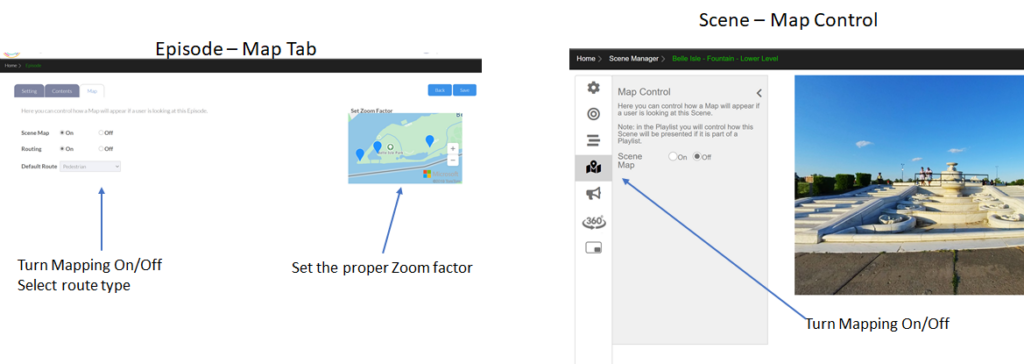Using Map Functionality
Togotiki supports GPS coordinates with each piece of your media. If the GPS data is part of your file from your camera we will try to extract it from the file automatically and add it to the system. If we cannot extract or it does not exist you can easily add it.
For images that have GPS it is easy add a map to Scenes and Episodes. The following is a example of a Scene with a map control.
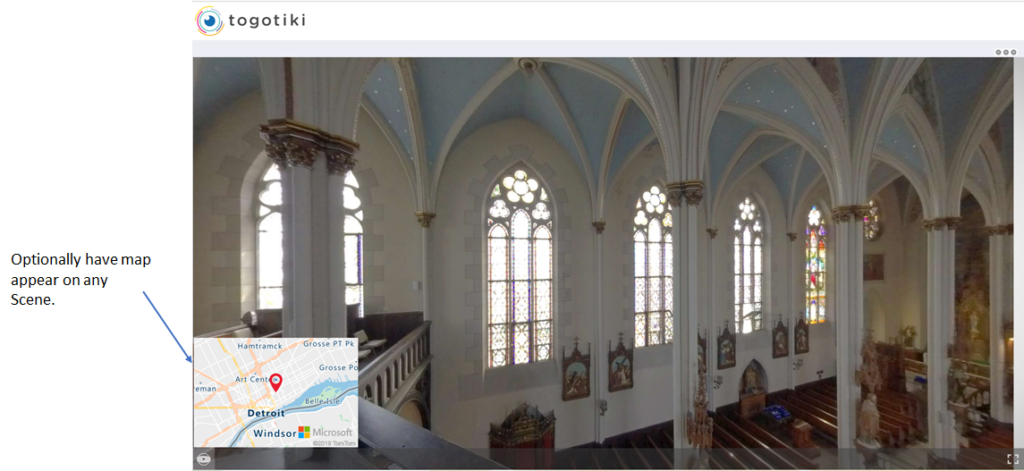
To see or edit your files GPS location information go to File Library and choose Edit. Then go to the Location tab to review or update the files location.
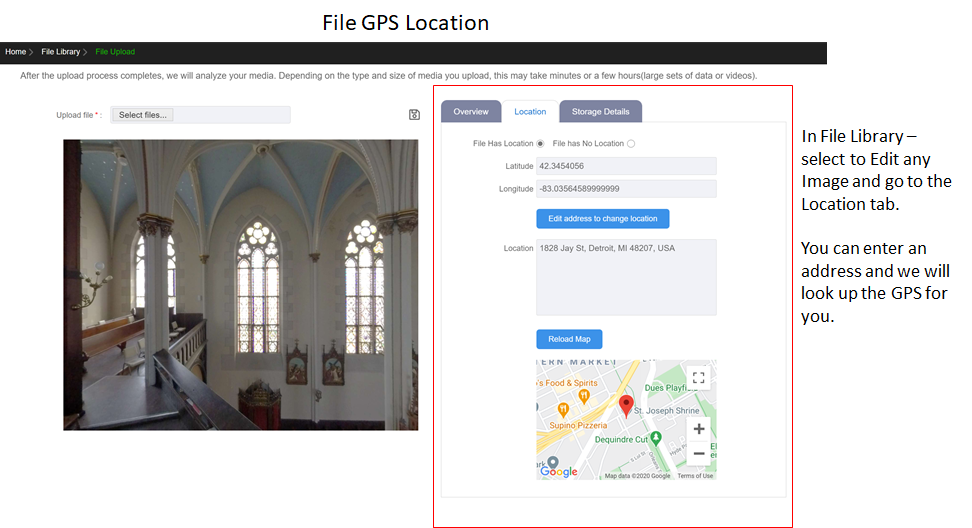
If you need to update the GPS location for a number of files you may want to the the Bulk Update method. You can download an Excel file that will provides all of your file meta-data then edit it and upload it to Togotiki to update the meta-data.
The image below shows how an Episode with Map and Routing on will look. The map routing will automatically follow the sequence of locations in you Episode. Episode Map and Routing are a great way to help you customer better understand your location.
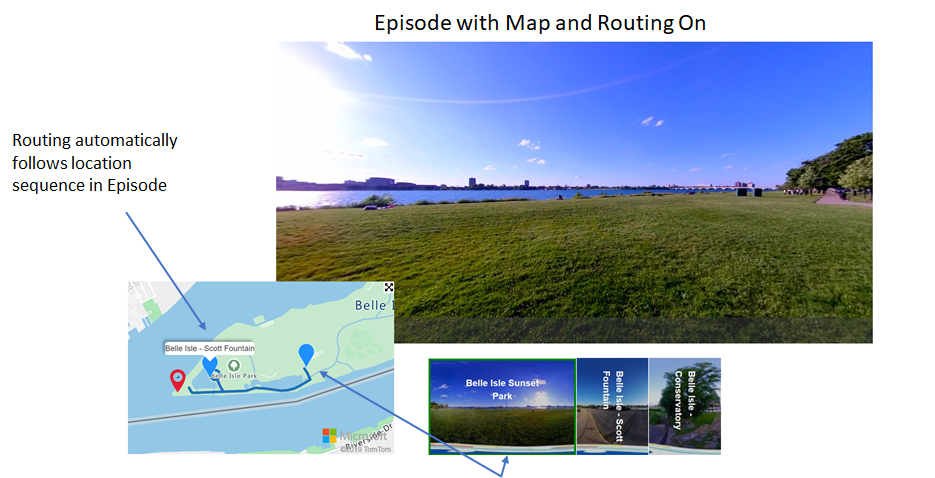
You can turn the map feature on/off at the Scene and Episode level. You can also adjust the zoom factor to the best level to meet your needs. Below you can see where in both Episode and Scene you control the map tool.